Blog
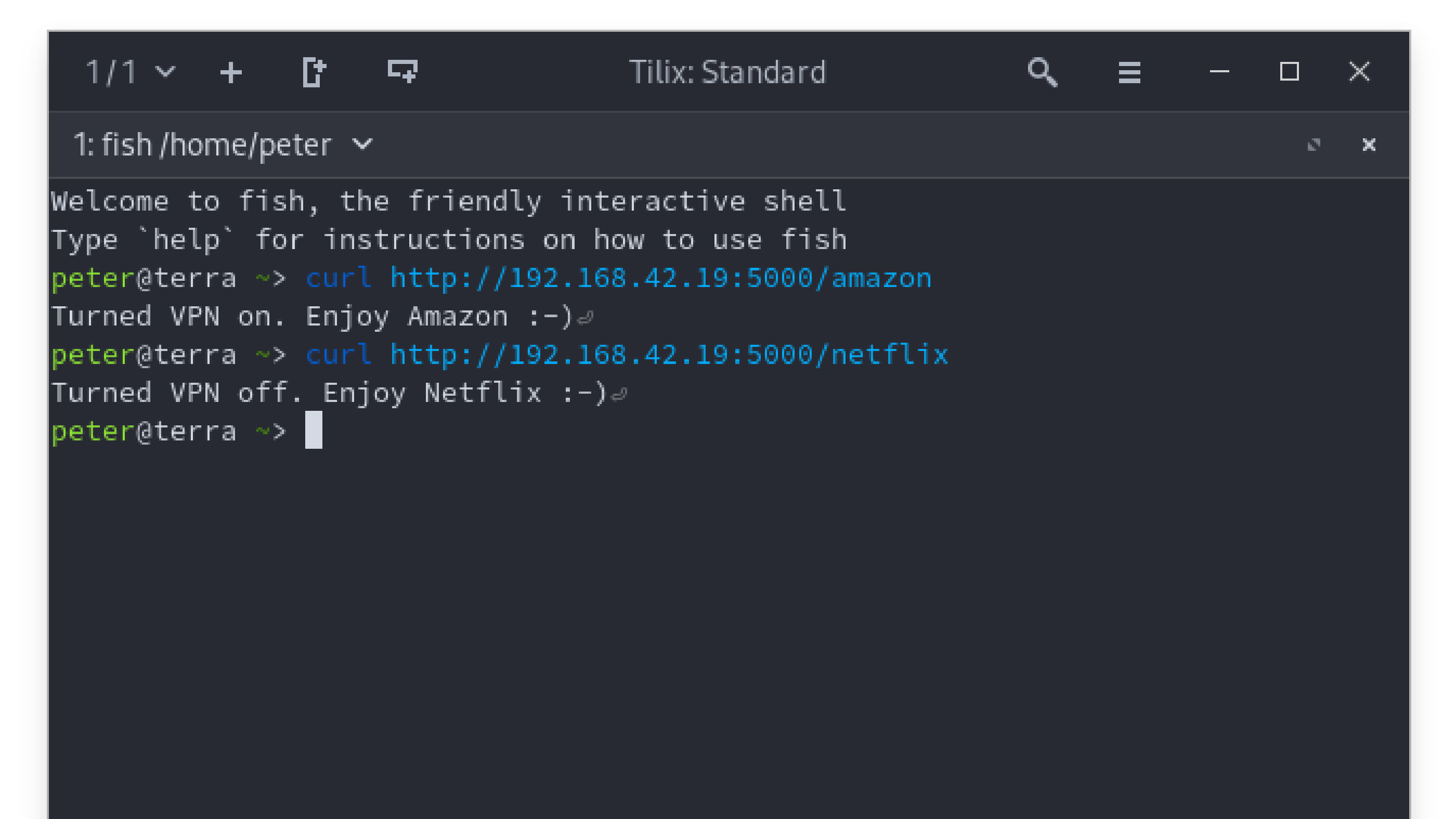
April 16, 2020 •2 min read • Networking
Easing VPN switching
Following up to my entry about circumventing geoblocking, I’ve written a small python program solving my Netflix blocking problem.
I realized that Netflix is not working as they rigorously ban the use of VPNs or proxies. Hence, it does work when using my home server as gateway/router but not when I additionaly enable the VPN.
...
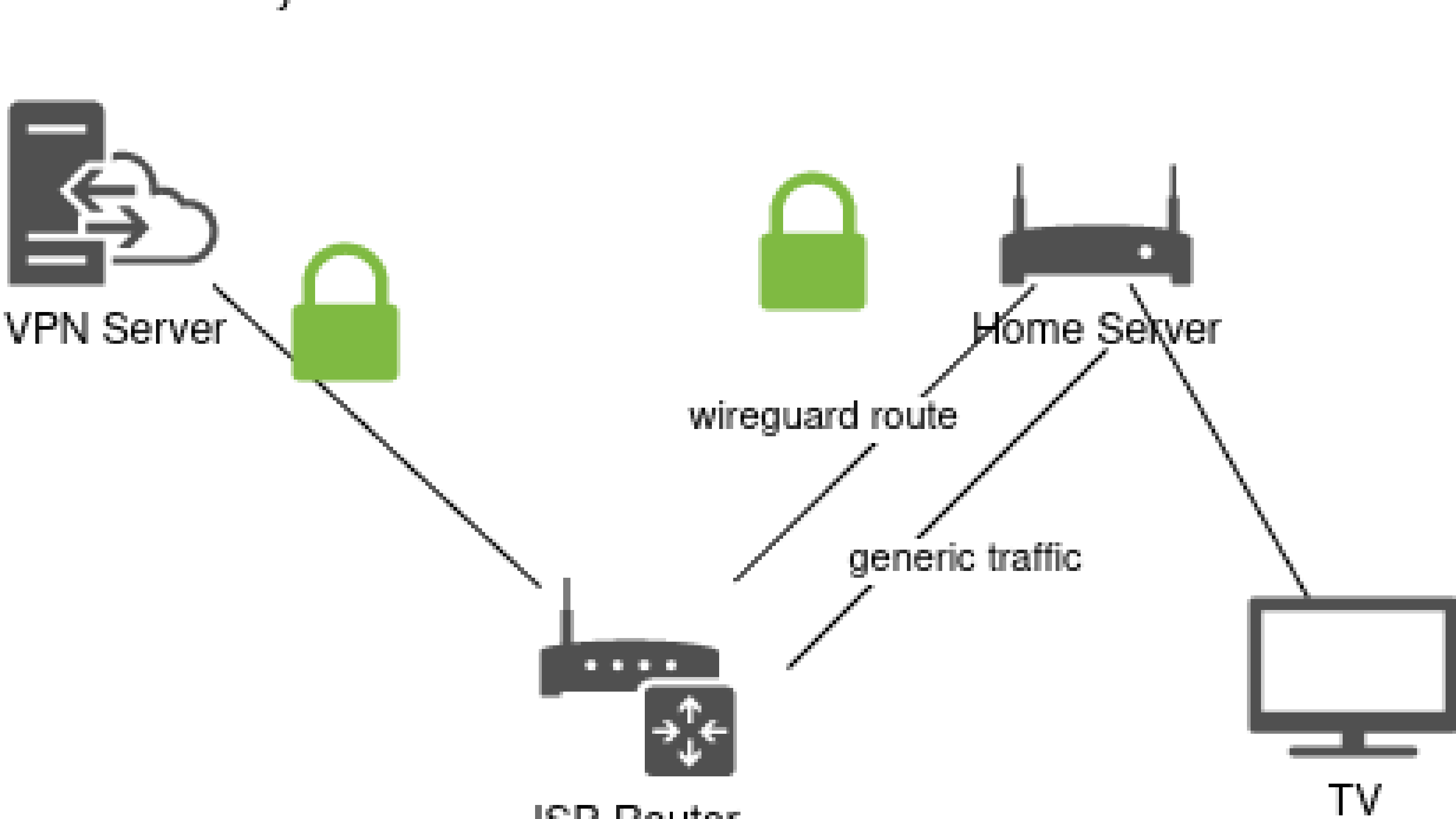
April 15, 2020 •6 min read • Networking
Circumventing Amazon Geoblocking the Tech-Way
After moving to a different country and having some days of vacations left, one of my concerns was to get the whole home IT setup working again. Precisely, for me this involves setting up my server again, building the network infrastructure and wireless access points as well as ensuring all my everyday services are up and running. One thing I came across when doing this, is the hassle of geoblocked streaming services which I still do want to use. So while my Netflix subscription still works out-of-the-box on my TV, the Amazon Prime Video service is not working anymore. Hence, in this article I will show you how circumventing the amazon geoblocking features is actually possible with only open-source tools.
...

April 15, 2020 •4 min read • Writing
On Typing – Layout and Speed
As a scientist my usual workday can be divided in three, sometimes 4 essential steps:
Reading a lot of information Looking out of the window ⇒ that is, thinking Writing down new results And finally sometimes, implementing proof-of-concepts As is evident from this list, at least one third up to half of my work, therefore, is made up by writing either reports or code. To improve the efficiency of this task, I started thinking about our standard keyboard layout. QWERTY (or QWERTZ for the Germans) was invented to prevent neighbouring letter arms in your typewriter from getting tangled up with each other. You may notice that optimizing for this goal may not result in an optimal setup for typing. But, stop, let us think about that. We do not actually use typewriters anymore. And our main goal for optimization, thus, changed. Hence, there were several attempts of enhancing typing efficiency in different languages. With the beginning of 2017, I started to use the German layout variant neo. It is similar but not equal to the more general DVORAK. The idea of these layouts is to reorganize the letters in a way, that the most common and often used keys lie closer to each other and reside on the home row. The home row is the one your fingers will rest on anyway, when using proper 10-finger typing. By adopting to such a different keyboard layout, you, thus, gain the advantage of having to move your fingers much less. Some people who converted to these layouts claim that it helps them remove strain on hands and fingers. Others suggest that by having your fingers move less they are able to type faster.
...
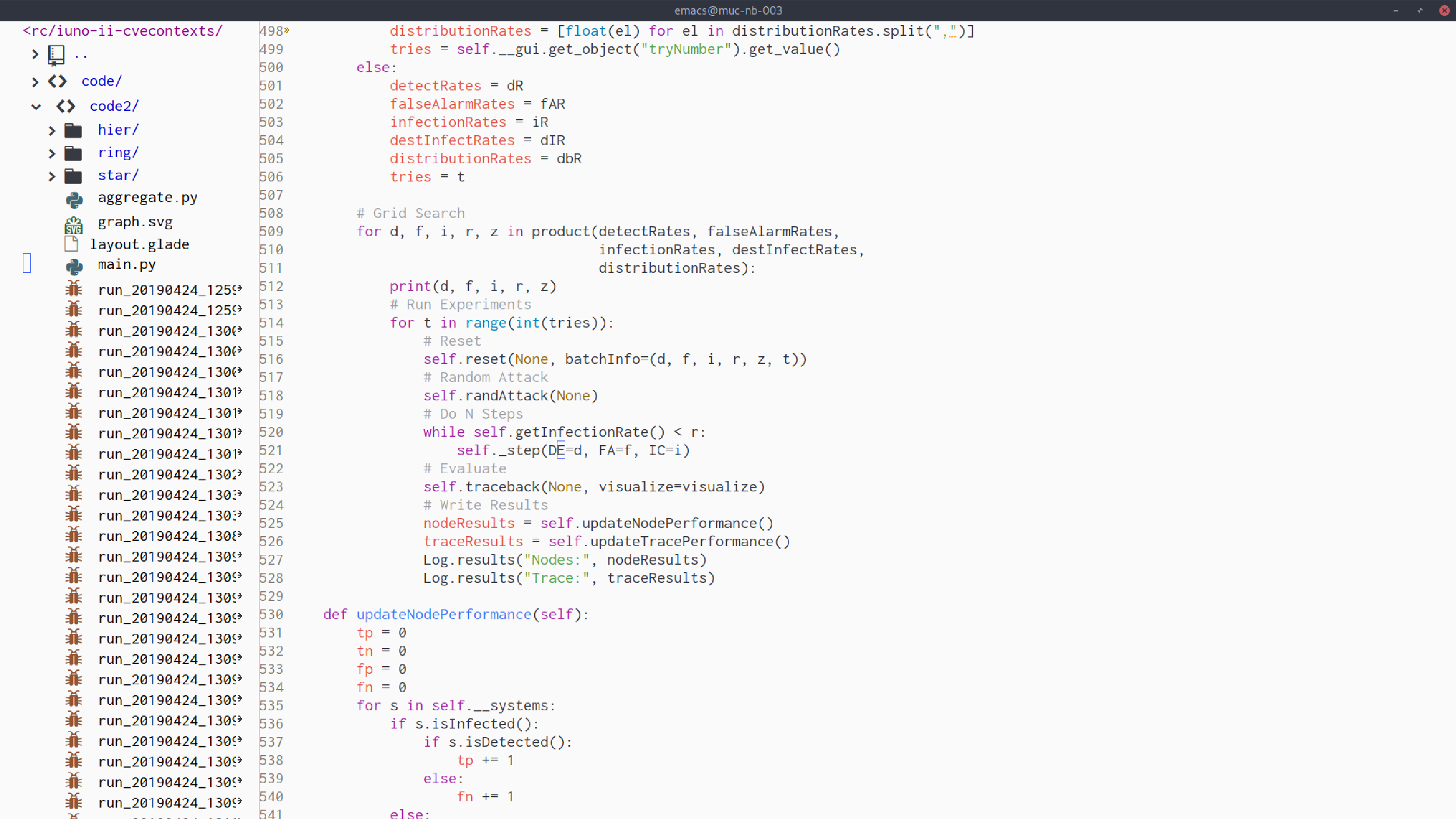
May 3, 2019 •6 min read • Programming
Emacs for Academia and Developers
Choosing a suitable editor can be a hard problem. At least it is for me. For several years now, I am constantly switching back and forth between vim, Atom.io, and Visual Studio Code. Lastly, I really enjoyed using Atom due to its nice looking interface. However, on my system using my set of plugins, VScode was way faster. Realizing this, I remembered there is another editor many people prefer which I never had a closer look at. So, in this post I will dive into how I setup emacs to suit my writing needs for academia and coding needs for developers.
...
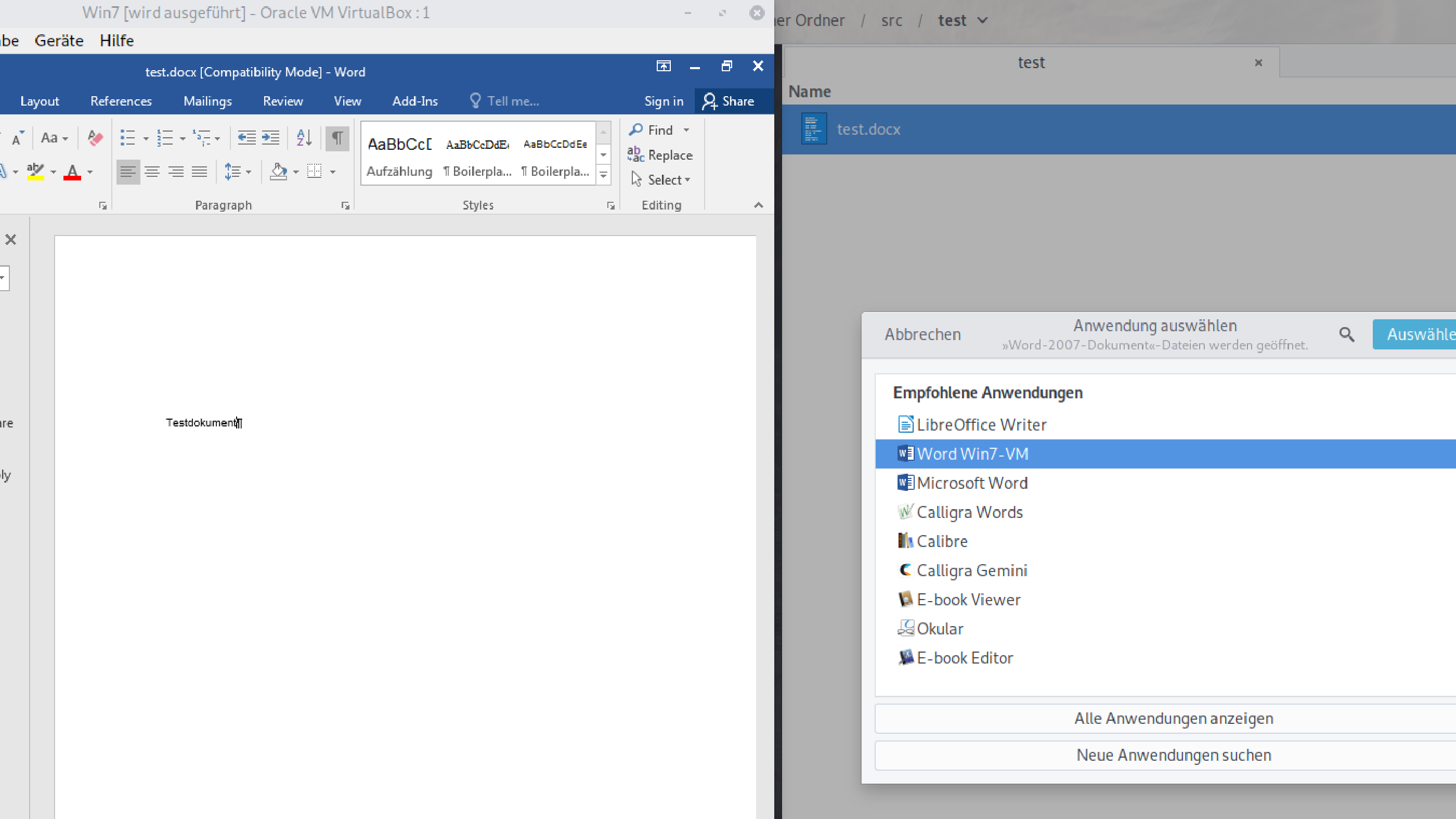
December 12, 2018 •2 min read • Worklife
Opening MS Office documents in your VM
If you are a developer like me, you probably prefer working on a Linux based system. However, business sometimes requires you to interact with the well-known and omnipresent Microsoft Office solutions. While one solution to this problem is using the tools with wine, I recently started to power up my Windows VM in Virtualbox. Some things, like SharePoint integration, just require this setup. However, often I still create my initial drafts in pandoc and only later export them to the MS Office documents formats. To ease my workflow between MS Office and other software I normally use outside this VM, i.e. on my Linux host, I created some small desktop files allowing a tight integration from your virtual MS Office products into your Linux desktop. In this post I show you how opening your office documents inside a VM directly from your Linux file manager is possible.
...
November 14, 2018 •7 min read • Writing
Academic Writing Using Pandoc
Markdown became one of the most powerful tools in my daily business of doing research. Nowadays, everyone faces a lot of writing work. While LaTeX which I learned during my studies at universities is a great deal for creating beautiful and reproducible documents without all the Microsoft Word hassles, it has some major drawbacks. Some people claim, it is way too hard to learn and not as understandable as WYSIWYG (what you see is what you get) editors, others – like me – are just annoyed by constantly having to type one of \ { }. If you are interested more into LaTeX, I suggest reaching out for your favorite search engine which will have plenty of ressources for reference. For me, markdown appeared as a perfect trade-off between these two worlds. Hence, I show you how you can also benefit from using pandoc for academic writing tasks.
...
November 11, 2016 •1 min read • Archlinux
ArchLinux, iwlwifi bad connectivity
That’s quite awesome. A bit of googleing solved a major problem on my Thinkpad x220t concerning very bad wlan connectivity in some cases. I just followed the suggestions on https://bbs.archlinux.org/viewtopic.php?id=132079 and it helped a lot. My wireless connection is a lot more stable, connects are done awesome fast and I have no more problems with random disconnects after few minutes.
...
November 10, 2016 •1 min read • Linux
Shutting down the laptop display
Sometimes you have to run a lot of stuff in some terminals which take a long time to compute (think of a recompile of your linux kernel or something like that). For linux users there is a simple command to shut down the display and let the system fully run meanwhile. Just type
...